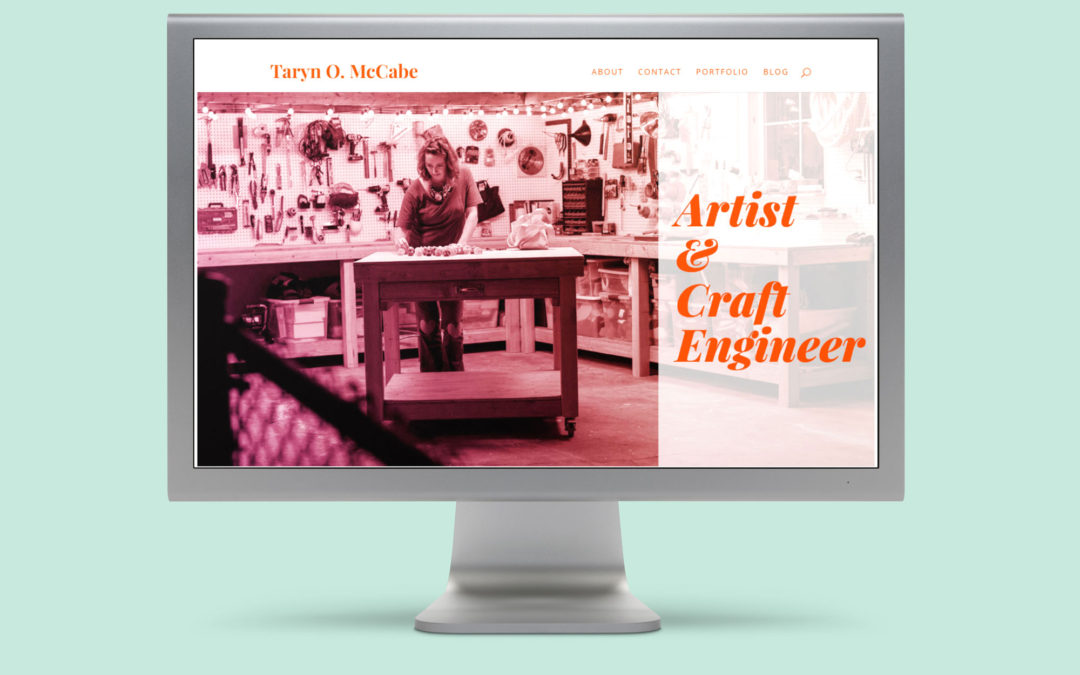One area I don’t feel very strong in is using Photoshop and rendering images onto different surfaces. So I caved in and got a year’s subscription to Live Surface which is an application that allows me to choose a surface I want my artwork to be rendered in. It’s pretty easy to use. I choose a surface to download from their library of surfaces and edit the Illustrator file, which is where I place my art. Then after Live Surface renders the image I can export the image as a hi-res tiff. It’s $129/year and cheaper if you use a student discount. I like Live Surface because it’s convenient and works like magic, but the only complaint I have is that they don’t have as many surfaces as I would like. I was looking for an ice cream carton surface and it wasn’t available. Also I like the cute little ways people set up branding print collateral, but Live Surface doesn’t have one that is really interesting. What I end up doing is using a lot of different Live Surfaces and then compositing them into one image using Photoshop.
Another tool I like to use is kuler! Kuler is really kuuul. When I create style guides, I like to upload pictures that contain colors I like and kuler will give me the color combinations. Woo hoo.